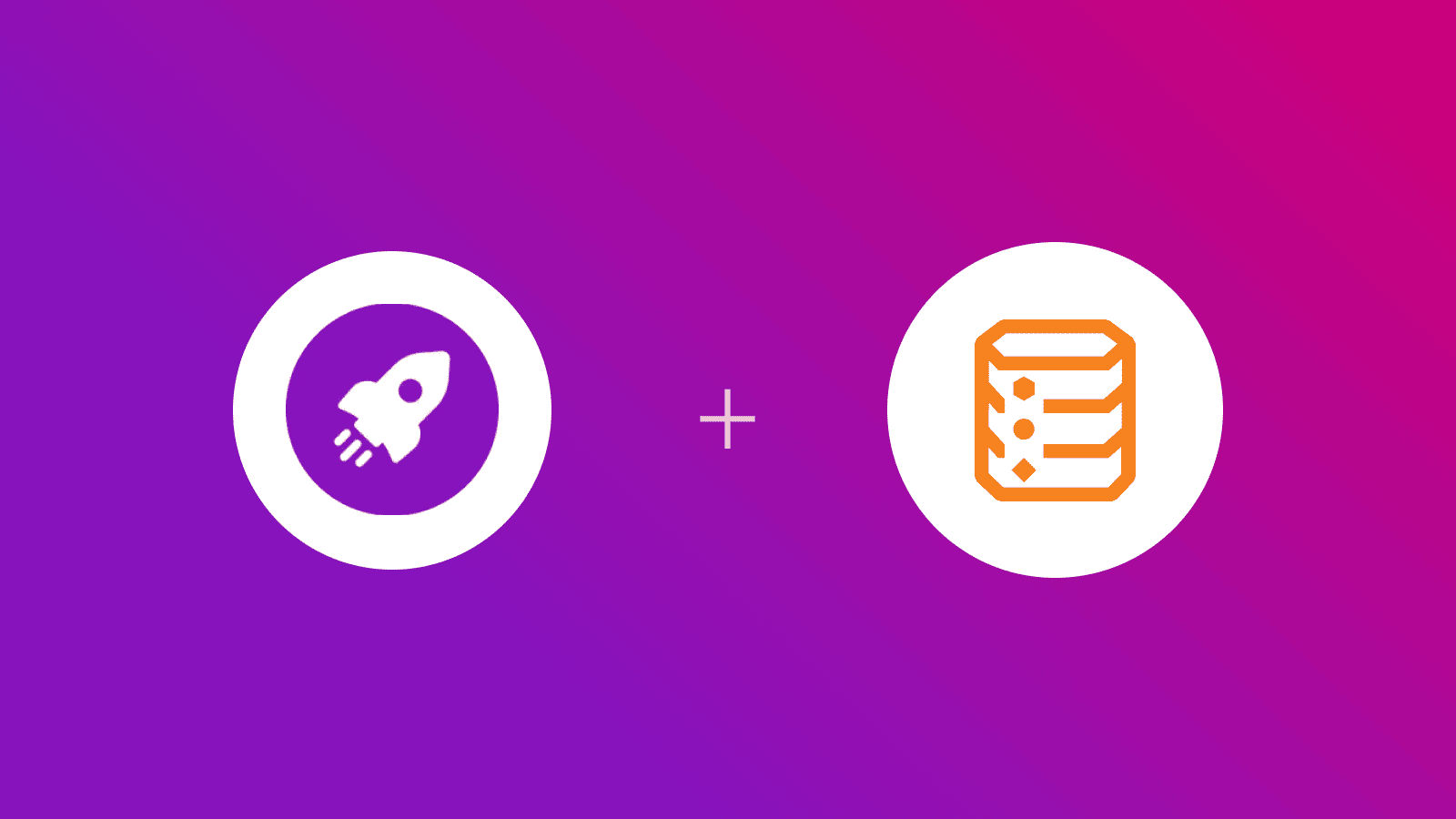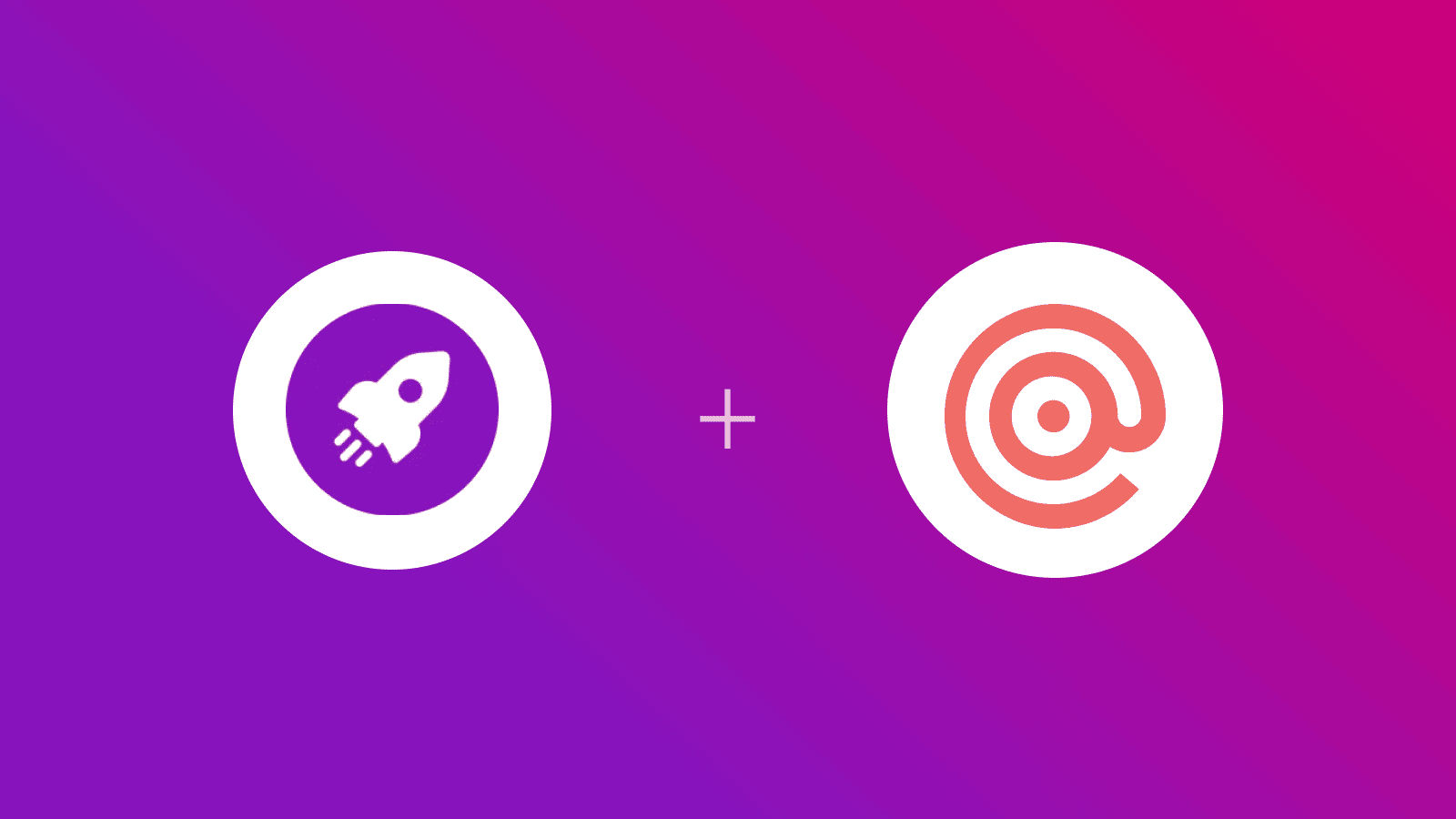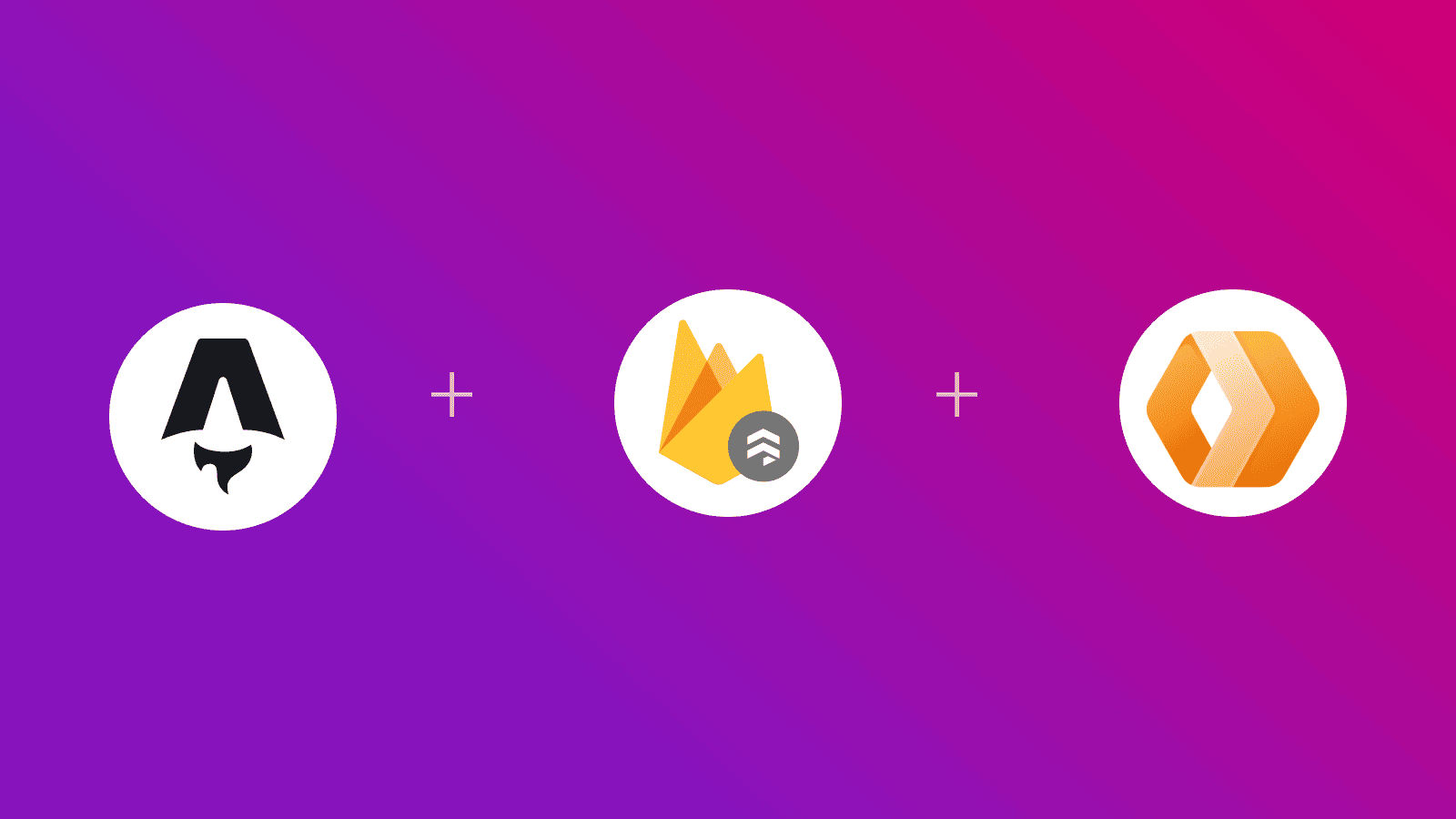Recently, I received a great question of when to preload fonts with the package, astro-font.
High Quality Starter Kits with built-in authentication flow (Auth.js), object uploads (AWS, Clouflare R2, Firebase Storage, Supabase Storage), integrated payments (Stripe, LemonSqueezy), email verification flow (Resend, Postmark, Sendgrid), and much more. Compatible with any database (Redis, Postgres, MongoDB, SQLite, Firestore).
Next.js Starter Kit
SvelteKit Starter Kit
Astro Starter Kit
Well, the answer is not specific to the usage of astro-font but rather it’s a technical tradeoff you would want to think about.
In the following answer, it’s assumed that you’re using a library (like astro-font) that generates the fallback font for your specific font.
-
Using preload is not affected with the origin of font, whether local or over CDN.
-
Using preload is specific to the nature of your website font loads and their priority:
- Case 1: If I have say a designer website with fonts of very specific kind and I’m okay with users seeing a fallback font (generated to match the font of your choice) I do not need to use preload. Having a fallback font allows me to get rid of layout shifts.
- Case 2: If I have say a designer website with fonts of very specific kind BUT I’m NOT okay with users seeing a fallback font, I do need to use preload to make sure that the fonts receive higher priority on the network waterfall.
- Case 3: If I do not have a designer website but still I want the font of my choice to be visible to users as soon as they open up the page, I’d need to use preload.
- Case 4: If I do not have a designer website and I’m okay with users seeing a fallback font I do not need to use preload. Having a fallback font allows me to get rid of layout shifts.
If you have any questions or comments, feel free to reach out to me on Twitter.